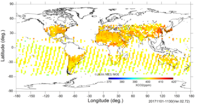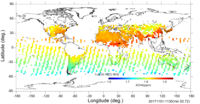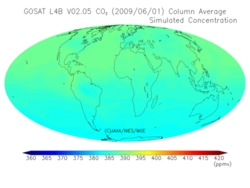Tools
Please select the 'Tool name' which you would like to display.
Note: Documents with the asterisk (*) are provided only in English.
-
This application is an application to display simply or to draw observation data on map of TANSO-FTS (Fourier Transform Spectrometer), TANSO-CAI (Cloud Aerosol Imager) on GOSAT (Greenhouse Gases Observing Satellite) and TANSO-FTS-2 (Fourier Transform Spectrometer 2), TANSO-CAI-2 (Cloud Aerosol Imager 2) on GOSAT-2 (Greenhouse Gases Observing Satellite-2).
For the detail, please refer to the instruction manual.
-
"VREASS Instruction Manual" (English edition)
"VREASS Instruction Manual" (Japanese edition)
- Available products
- Software Requirements OS: Windows 10 (64bit Version), macOS 10
- Viewer for observation data of GOSAT series Windows English edition
- Maps 3857_tiles: Mercator Projection
- Disclaimer Please assume that JAXA and NIES are not responsible for any direct or indirect damage, loss, and other prejudice in relation to, or caused by any use of this tool.
【GOSAT】
FTS L1B, L2 SWIR/TIR, L3 SWIR
CAI L1B, L2, L3
【GOSAT-2】
FTS-2 L1B, L2 SWIR/TIR
CAI-2 L1A, L1B, L2
"12. Available products".
Mac English edition
Windows Japanese edition
Mac Japanese edition
32661_tiles: Polar Stereographic Projection (Northern Hemisphere)
32761_tiles: Polar Stereographic Projection (Southern Hemisphere)
-
GOSAT/GOSAT-2 Level 1 product reading toolkit is a programming library to read GOSAT/GOSAT-2 Level 1 product.
- GOSAT/GOSAT-2 Level 1 product reading toolkit User's manual
- Supported products
- System requirements OS: Linux, Windows 10, macOS
- GOSAT/GOSAT-2 Level 1 product reading toolkit Toolkit
- Disclaimer Please assume that JAXA and NIES are not responsible for any direct or indirect damage, loss, and other prejudice in relation to, or caused by any use of this tool.
-
"User's manual for C language" (English edition)
"User's manual for Parameter file" (English edition)
"User's manual for C language" (Japanese edition)
"User's manual for Parameter file"(Japanese edition)
【GOSAT】
FTS L1A, L1B
CAI L1A
【GOSAT-2】
FTS-2 L1A, L1B
CAI-2 L1A
Compiler: C99 (ISO/IEC 9899:1999)
**For the detail, please refer to the user's manual (C language) on Article 2. ; "2. System requirements".
-
The GOSAT Tools are designed for GOSAT data users to select CAI products and to extract datasets from FTS products already downloaded to each user’s computer.
- CAI Copier If you specify the search conditions (observation period, path, and area), and input/output directories on your computer, CAI Copier copies the CAI product files matching the search condition from the input directory, which contains already downloaded CAI products, to the output directory. Available types of product are CAI Level 1B/1B+ (L1B/L1B+), and Level 2 (L2).
- FTS Exporter If you specify the search conditions (observation period, path, and area), product (type and dataset), and input directory/output file on your computer, FTS exporter exports the datasets from already downloaded FTS products in the input directory to the output file in CSV format.
- GOSAT Tools for Windows and 64-bit JDK
- GOSAT Tools for Mac and 64-bit JDK
- Disclaimer Please assume that JAXA and NIES are not responsible for any direct or indirect damage, loss, and other prejudice in relation to, or caused by any use of these tool.
GOSAT Tools contain CAI Copier and FTS Exporter.
Available types of product are FTS Level 2 (L2).
Please refer to the Operation Manual, first.
*Operation Manual (English
If you want to get these tools, please apply by e-mail to
![[support email address]](/images/mail4.jpg) with the following information: name, job, nationality, affiliation (organization name, department, postal code and address of the organization), contact phone number, e-mail, purpose of use and kinds of package (Please select one of the following 2 kinds.). Please write "Request for GOSAT Tools" in the subject line.
with the following information: name, job, nationality, affiliation (organization name, department, postal code and address of the organization), contact phone number, e-mail, purpose of use and kinds of package (Please select one of the following 2 kinds.). Please write "Request for GOSAT Tools" in the subject line.
To utilize GOSAT Tools, Java Development Kit (JDK) must be installed on your computer. Please select one package of GOSAT Tools from the followings depending on the computer operating system (Windows or Mac) and the architecture (64 bit) of JDK installed on your computer:
Note: “GOSAT Tools for Windows/Mac and 64 bit JDK” can be selected only when 64 bit OS and 64 bit JDK is installed on your computer.
-
We have changed the way to provide the ENVI extension file to read some of CAI products (CAI L1B, CAI L1B+, CAI L2 Cloud Flag and CAI L3 NDVI).
If you want to get it, please apply by e-mail to
- How to setup
- Please decompress the "read_gosat.sav" file (zip file: 76KB) which is attached to the reply mail from
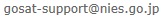 .
. - Please un-compress the downloaded file and save "read_gosat.sav" in "save_add" directory in "ENVI" directory. If "read_gosat.sav" was already stored in the directory, please overwrite it after saving it for your own back-up.
"ENVI" directory means as follows for the default installation; - [ENVI 4.8]
- Windows : C:/Program Files/ITT/IDL/IDL80/products/envi48
- Linux : /usr/local/itt/idl/idl80/products/envi
- Macintosh : /Applications/itt/idl/idl80/products/envi
- [ENVI 5.0]
- Windows : C:/Program Files/Exelis/ENVI50/classic/
- Linux : /usr/local/exelis/envi50/classic
- Macintosh : /applications/exelis/envi50/classic
- [ENVI 5.1]
- Windows : C:/Program Files/Exelis/ENVI51/classic/
- Linux : /usr/local/exelis/envi51/classic
- Macintosh : /applications/exelis/envi51/classic
- Please store "usradd.txt" file in "menu" directory after saving "useradd.txt" in "menu" directory in "ENVI" directory for your own backup.
- Please restart ENVI with "Classic Mode" and you will see "GOSAT" in the pull down menu to select "File" -> "Open External File" for reading CAI products of HDF.
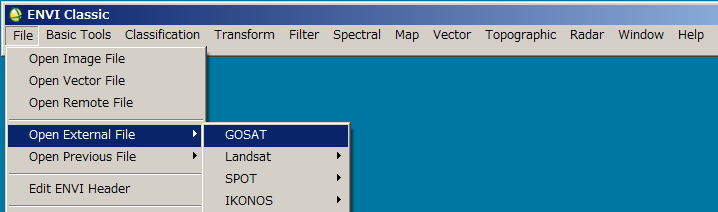
- Disclaimer Please assume that NIES is not responsible for any direct or indirect damage, loss, and other prejudice in relation to, or caused by any use of this tool.
![[support email address]](/images/mail4.jpg) with the following information: name, job, nationality, affiliation (organization name, department, postal code and address of the organization), contact phone number, e-mail and purpose of use. Please write "Request for ENVI (Updated GOSAT Importer)" in the subject line.
Please also remind it is applicable only for ENVI Classic mode.
with the following information: name, job, nationality, affiliation (organization name, department, postal code and address of the organization), contact phone number, e-mail and purpose of use. Please write "Request for ENVI (Updated GOSAT Importer)" in the subject line.
Please also remind it is applicable only for ENVI Classic mode.
-
"HDFView" is a software that can be used to read the HDF5 data format, and it can be downloaded from "The HDF Group" page
-
This Tool is a drawing tool for the GOSAT FTS SWIR L2 products provided by the GOSAT Project of the National Institute for Environmental Studies(NIES). You can use this tool to draw scatter plots, time series plots, and global distribution plots using the following data:
- GOSAT FTS SWIR L2 products in various versions provided by the GOSAT Project of the NIES;
- Various GOSAT FTS SWIR L2 products provided by other projects including ACOS; and
- OCO-2 products used as match-up data to GOSAT FTS SWIR L2 products
- Disclaimer Please assume that NIES is not responsible for any direct or indirect damage, loss, and other prejudice in relation to, or caused by any use of this tool.
Please refer to the Operation Manual, first.
If you want to get this tool, please apply by e-mail to
![[support email address]](/images/mail4.jpg) with the following information: name, job, nationality, affiliation (organization name, department, postal code and address of the organization), contact phone number, e-mail, and purpose of use. Please write "Request for GOSAT FTS SWIR L2 Drawing Tool" in the subject line.
with the following information: name, job, nationality, affiliation (organization name, department, postal code and address of the organization), contact phone number, e-mail, and purpose of use. Please write "Request for GOSAT FTS SWIR L2 Drawing Tool" in the subject line.This Tool is assumed to be executed on IDL 8.5 Virtual Machine, or the licensed edition of IDL 8.7.
Note that as of April 2021, IDL Virtual Machine is available from Harris Geospatial Solutions, Inc. (User registration is required.) For the acquisition method and installation procedure of IDL Virtual Machine, see the documents provided by the distributor.